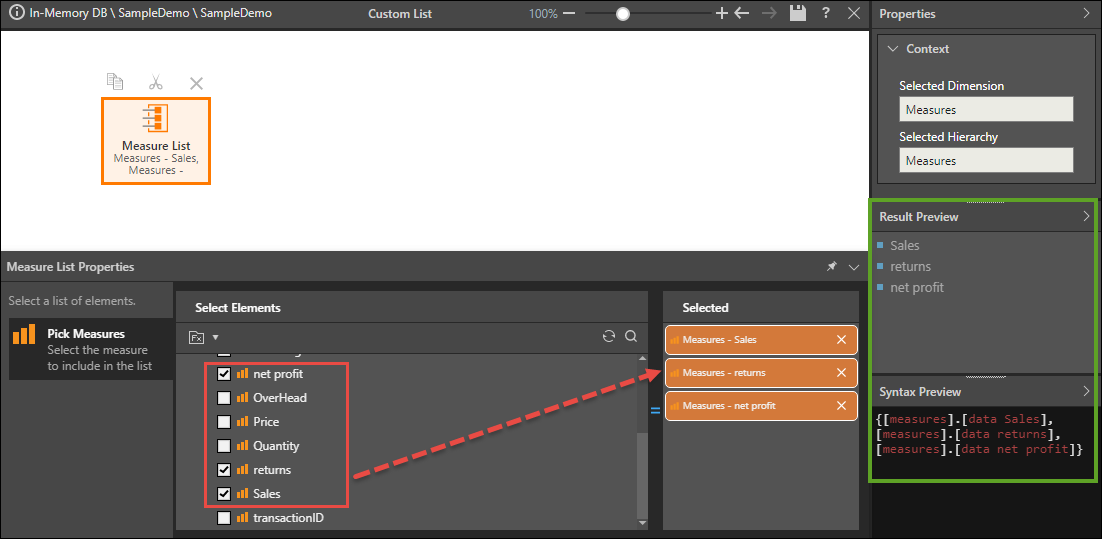Create a custom set of measures which can then be added to queries, allowing for easy and quick selection of the specified measures.
Syntax & Usage
Create a custom list of measures by adding the Measure Set block to the canvas. With the block selected, choose the required measures from the Properties panel.
Currently, a measure set may not be combined with other elements; attaching another block to a measure list will return an error.
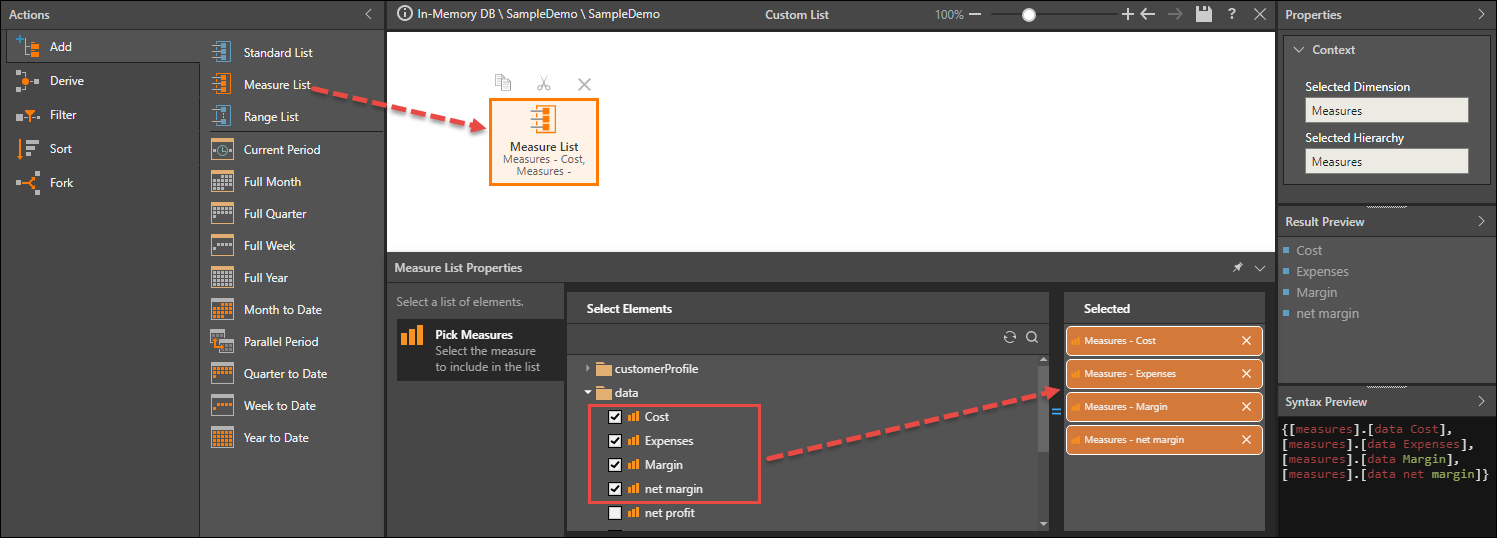
Save your measure set and add it to queries as usual:
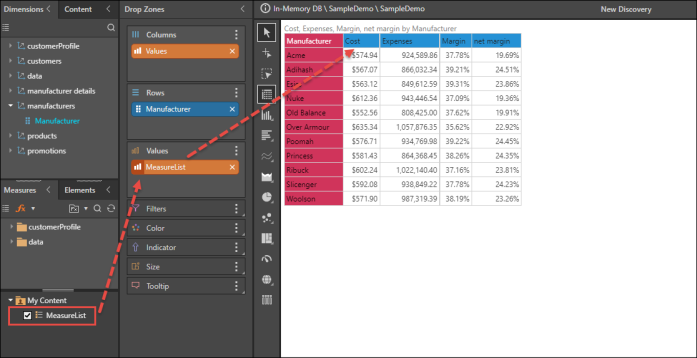
Click here to learn how to build measure sets on the fly in Discover using quick calculation.
Example
This list returns the Sales, Returns, and Net Profit measures:
{[measures].[data Sales],[measures].[data returns],[measures].[data net profit]}